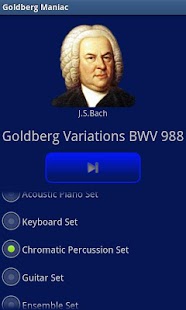Goldberg Maniac 3.0
Free Version
Publisher Description
Welcome to the world of Goldberg Maniac!
This applications uses MIDI playback functions, and playing Bach's Goldberg Variations on various instruments.
In this major version up, You can set All Songs to the RingTones.
* For Each Contacts (thus, you'll get security alarm - when install)
* Default RingTone
* Default Notification
* Default Alarm
These tunes were originally played on the harpsichord or the piano.
With play on surprising instruments that take advantage of the MIDI, We hope that you will rediscover and enjoy these tune.
Our recommendation is "Celesta".
MIDI data of these songs are not usual right hand and left hand track, but are produced by dividing four tracks by ranges.
Most of instrument sets will play all tracks in the same instrument, but on "Ensemble Set" is playing different instruments all four tracks.
Please compare them.
* This Apps can be moved to the external storage.(for Os ver.2.2 or above)
* Music is playing, appear in Status Bar Notifications.
You can go back to the player easily.
About Goldberg Maniac
Goldberg Maniac is a free app for Android published in the Audio File Players list of apps, part of Audio & Multimedia.
The company that develops Goldberg Maniac is Real, inc.. The latest version released by its developer is 3.0. This app was rated by 1 users of our site and has an average rating of 5.0.
To install Goldberg Maniac on your Android device, just click the green Continue To App button above to start the installation process. The app is listed on our website since 2016-10-18 and was downloaded 9 times. We have already checked if the download link is safe, however for your own protection we recommend that you scan the downloaded app with your antivirus. Your antivirus may detect the Goldberg Maniac as malware as malware if the download link to jp.realbiz.goldberg.intothenight is broken.
How to install Goldberg Maniac on your Android device:
- Click on the Continue To App button on our website. This will redirect you to Google Play.
- Once the Goldberg Maniac is shown in the Google Play listing of your Android device, you can start its download and installation. Tap on the Install button located below the search bar and to the right of the app icon.
- A pop-up window with the permissions required by Goldberg Maniac will be shown. Click on Accept to continue the process.
- Goldberg Maniac will be downloaded onto your device, displaying a progress. Once the download completes, the installation will start and you'll get a notification after the installation is finished.